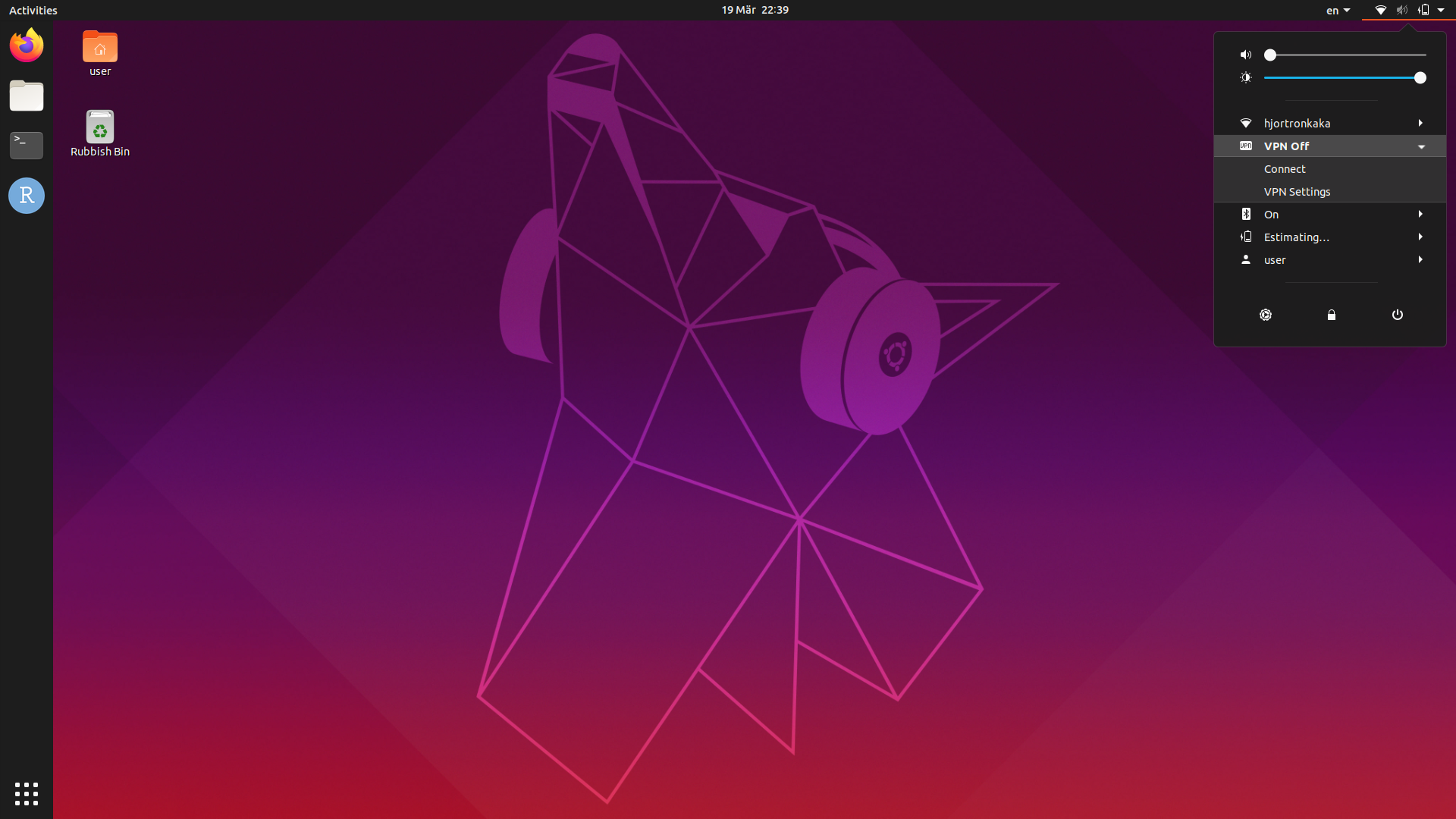VPN
Note
Please make sure to read the VPN prerequisites before going further.
Warning
This is not how you should install external VPNs to the ITB’s own linux computers. For those we will have a separate document.
Linux
Packages needed
You will likely need to install
sudo apt install network-manager-openvpn-gnome
And potentially do
sudo systemctl restart NetworkManager
to enable the GUI.
Open the network settings and click the + at VPN.
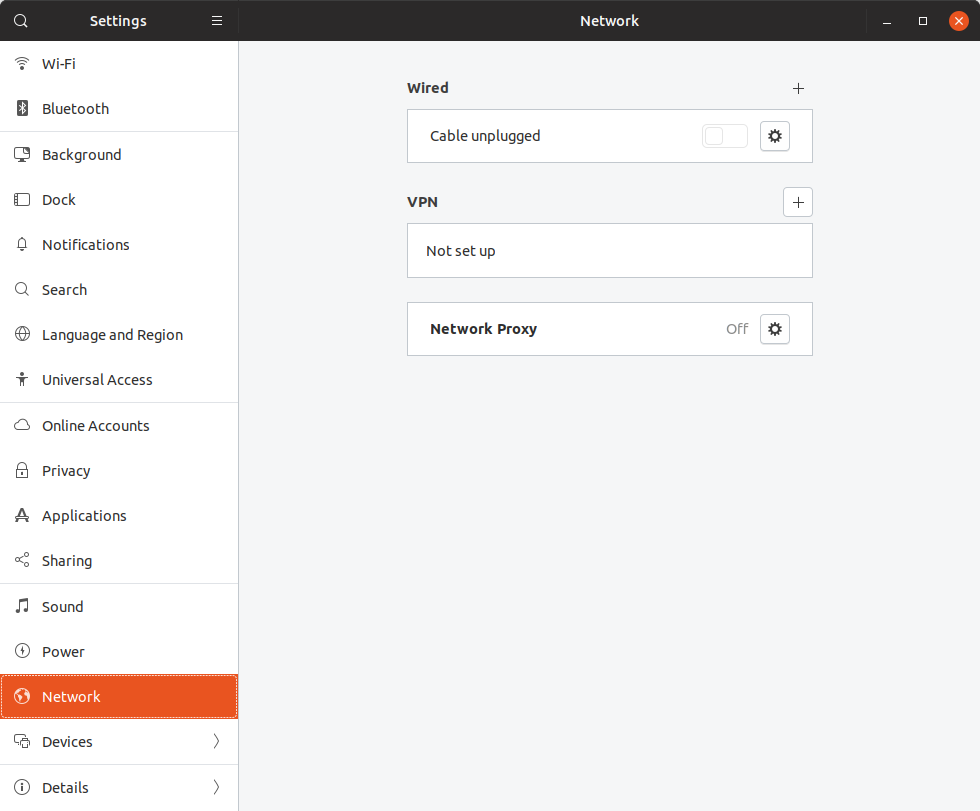
Choose import from file and select the previously downloaded OpenVPN configuration.

This is how it should look like. You should now replace perry with your own ITB user name. For the network to work properly you should click on IPv4 now …
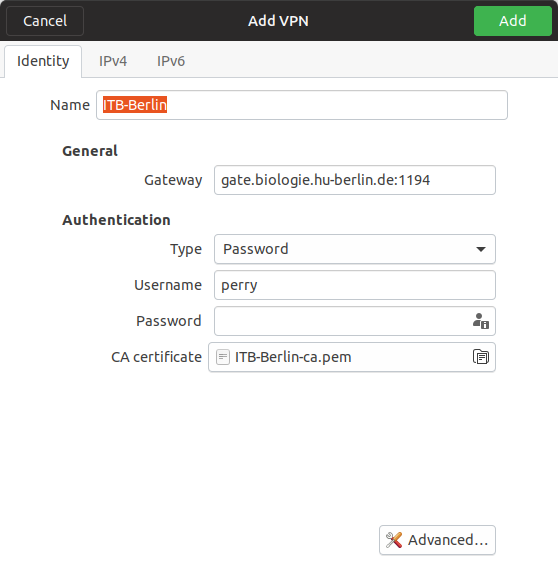
… and tick the box ‘Use this connection only for resources on its network’. (On older versions of Ubuntu, the ‘Routes’ section may be placed differently.)
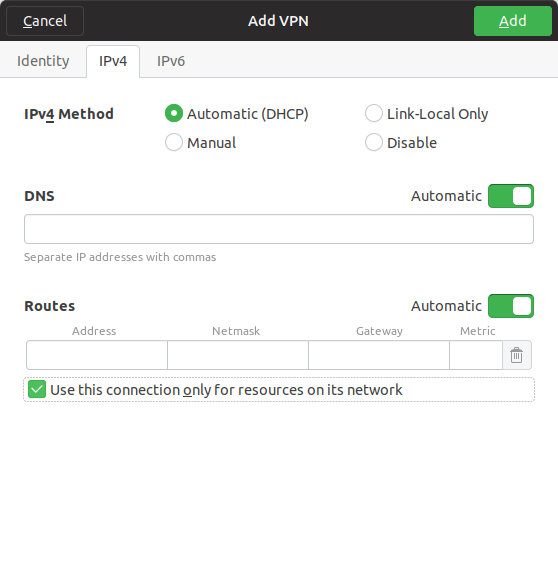
Add the VPN and you are ready to go.
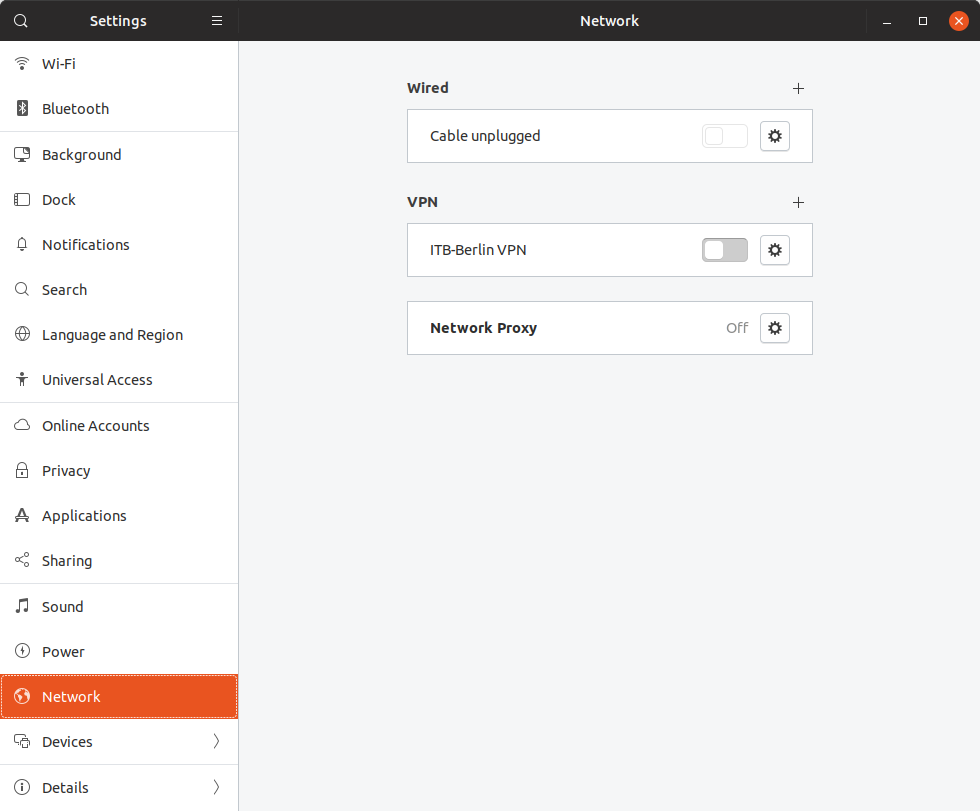
Once everything works, you can just start the VPN from the menu bar.